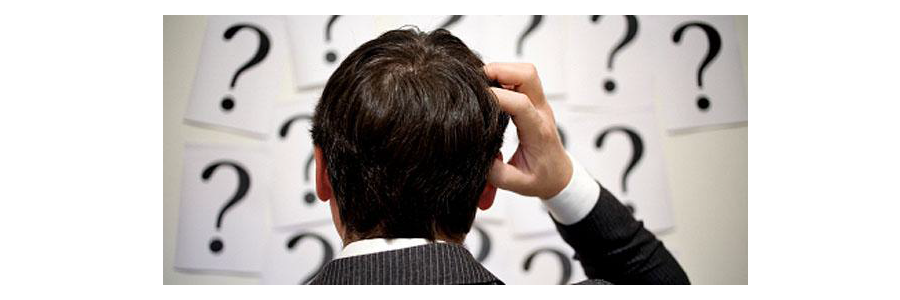Many small businesses do not have the resources to track the latest in technology trends, the latest in security threats or have common break/fix knowledge. They also typically aren’t tech-savvy enough to purchase, maintain and operate an IT infrastructure that is efficient, secure and a right fit for their business needs. Lacking this knowledge can lead to a lot of trouble down the road and can affect a business’s bottom line.
In this article, we will walk through 5 common technology blunders that small businesses tend to make, which hopefully you can learn from to avoid down the road and save yourself a lot of time, money and trouble.
Mistake No.1: Failure to Perform Regular Back-ups:
You need to ask yourself: What would happen if I had a hard drive that failed? What would happen if the A/C went, a server overheated and it died? Where is that data if it hasn’t been backed up? Better yet, even if it has, when was the last back up and how quickly can I retrieve and access that data?
Your data is your #1 insurance policy to protect your business. Without it, you could be compromising your reputation with clients or maybe not making payroll the next day because QuickBooks data was lost. Data recovery can be a very, very painful and long process. Not to mention expensive. There are many options for businesses when it comes to back-up. Some options are local, some only in the cloud, or a mix of both, all with varying degrees with how quickly your business will be back up and running.
Mistake No.2: Slacking on Security:
You may be a small business and think that hackers won’t target you…..think again. It’s very important to make IT Security a priority. Cyber-criminals are aware that many small businesses don’t have the resources to implement a solid security plan.
To avoid being too exposed, at a bare minimum, every business should have at least, an anti-virus software, malware protection and a strong firewall. It’s incredibly important to make security a high priority for your IT infrastructure from day one.
Mistake No. 3: Using Outdated Technology:
Operating systems, hardware and software are all examples of technology that go out of date. Having outdated technology can lead to a number of issues for a business. Take Windows XP for example. Many businesses still run it as their main operating system (OS), but as of 2014 it was no longer supported by Microsoft. Even though the computer running XP may function normally, what happens if the computer gets exposed to malware? By not updating the OS, the computer becomes much more vulnerable to data hijacking, much more so than an up-to-date operating system.
Hard drives also have an expected life span of 3-5 years on average. When you get to the end of that life cycle, what would happen if that hard drive failed? What is that impact on your business with that failure? Take a moment to assess the costs of an upgrade or replacing that drive over the potential costs of failure in terms of the cost to repair, downtime and even lost revenue.
Mistake No.4: Unaware of what you own:
Many businesses are unable to name how many software licenses they own, cloud subscriptions they have, or even how many PC’s that they own. Small business owners are so busy running their business and day-to-day operations, they often forget to count and keep track of what they actually have in inventory.
Asset management is critical when it comes to business planning, predicting costs, and even eliminating unnecessary costs. Those in the healthcare, finance and legal industries have seen increasingly stricter regulatory measures that demand business owners keep track of their IT infrastructure closer than before. Conducting that first inventory check can be time-consuming, but will save you and your business a lot of heartache in the long run.
Mistake #5: Not Outsourcing IT Support:
As a business grows, you may find that you have the infrastructure in place that would benefit from a hiring an IT technician, but not necessarily the budget to hire in-house personnel. There are businesses who specialize in this very need, and they are known as “Managed Services Providers,” (MSP). Managed services providers will tailor a IT solutions specifically for the needs of each business.
Companies can outsource their IT needs to an MSP who assumes the responsibility of proactive and preventative maintenance of the IT systems within the business. The great thing is that the costs are much less than hiring a single technician in-house. Benefits of a Managed Service Provider can include: onsite and remote support, emergency after-hours support, virus removal, email, security, backups, monitoring, installations, and more. There is absolutely no harm in contacting a service provider in your area to see what they may be able to do for you.
Are you ready to take the next step?
Even if cyou are guilty of the few mistakes above, if you want your business to prosper, you need to pay attention to your tech. Did you know that SMB’s that leverage technology had 11 points higher revenue than “low-tech” SMBs. Don’t have a huge budget? Cloud computing is making IT more affordable than ever before. Pay-as-you-go platforms offer monthly flat fees on everything from business software to digital storage and server power, so you can start out strong and invest in more permanent IT solutions as your business grows.
Contact us to learn more about your options.