The fact is that all computers eventually become obsolete and need to be replaced. Some businesses delay computer replacement until it is absolutely necessary, but is this the best approach? Waiting for a failure or until employees complain about losing valuable time waiting for their computers to start up, open applications or reboot is counterproductive.
Gartner Research conducted a study of 177 businesses and discovered that the average life span of a desktop PC is 43 months, and 36 months for mobile PCs. More than a third of respondents claimed the main reason for PC replacement is to improve user productivity, while more than a quarter cited escalating support costs with older machines.
Click here to learn about IT Consulting services to help your organization run at peak performance.
Is it Time for a New Computer?
The increased levels of productivity available from newer devices offer both a substantial return on investment of 500-1000 percent as well as provide for a more efficient workforce, allowing businesses to do more with the people resources they have.
While having older equipment might dampen your recruiting efforts or disappoint employees by not having the latest and greatest, the most important thing is that it will still allow them to complete their jobs efficiently.
Study Results
A study by A. J. Gold and Associates demonstrates the value of replacing your company computers every 3-4 years.
In this diagram, the return on investment (ROI) for an Office Worker was 249% in the first year and 498% in the second year, for example. See other ROI roles below.

In this diagram, a salary percentage was used to calculate the productivity improvement cost savings based on time saved per employee. In a two year period, the company saved approximately $10,153 with an Office Worked using a new faster computer, according to the study conducted by A J and Associates. See additional examples below.
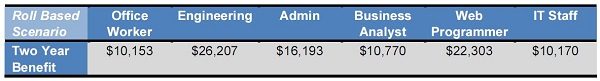
Your Old PC is Hampering Productivity
Productivity can be hampered by poor performance or regular PC hangs; the staff member just accepts that this is the way it is. If your employees rely heavily on their computers for day-to-day business functions, and they are spending a lot of time “waiting” on a slow computer, then a new faster computer will help boost productivity. A computer that saves an employee ten minutes a day (including boot-up, logging in, response of apps, shutdown, etc.) will save you roughly 40 hours a year. Depending upon the type of PC you buy, you could realize a ROI in just one year.
Why Replace Your Computer?
Ageing hardware is not the only reason businesses are feeling the pressure to replace their machines. Older computers are unlikely to support newer operating systems. Whether by hardware failure or software obsolescence, you will have to replace your computers. New computers offer faster speeds with multiple core processors, better graphics for handling video, improved energy efficiency, new connectivity options and better user experience with the latest widescreen LCD displays.
Tips and Thoughts to Consider
- Are some computers unreliable? Ask the users to clearly list the issues they have.
- Think about how your staff use their computers. Could a faster PC help productivity and allow the user to better serve customers?
- Slow computers less than 3-4 years, maybe adding RAM memory can help speed up performance.
- Are you demanding more of your computers over the years?
- Are you planning or have you upgraded software, if so do the system specifications meet the software requirements?
- Could some maintenance help computers perform better?
- Heavy and advanced users may require an OS reinstall for the machine to work more efficiently?
- Is it more cost-effective to replace than repair computers?

VBS Recommendation on How Often Your Company Should Replace Computers
We work with many organizations that put a lot of emphasis on their computer technology to help acquire new talent, keep employees happy and operate efficiently. A work environment with reliable well-performing computers and software goes a long way to reducing work-related stress and improving employee morale and loyalty. Below are some recommendations to help you choose the right hardware:
- Acquire business computers (servers, workstations, laptops) with a minimum 3-year warranty.
- Always check your software minimum requirements and up the specs on new machines.
- New computers should have the latest Operating System version or include a free upgrade to the latest OS version.
- Get the high-end machines for users such as Engineers, Graphic Designers and anyone that needs a powerful system.
- Only purchase low-end computers if the user is only using a browser to access cloud apps or if you’re running in a virtual environment.
- Always have a spare computer or two, in case of failure the user will be able to continue business as usual.
- Lease your computers. Leasing is a better wright off and much easier to deal with the refresh cycle.
- Depending on market trends, how well the 3-year-old computer is running, you may want to keep it for another year or two. If so, extend the warranty coverage. The cost usually outweighs the fix it yourself cost.
In summary, we recommend replacing computers every 3-5 years, depending on how mission-critical the device is and how well it has historically operated. This is not to say that computers cannot last longer. Yes, they can, but expect that they will not be as reliable and maintenance costs will increase. Not to mention that you’ll likely hear complaints from users.
NEED ASSITANCE?
Do you have questions or need assistance? Contact us for a free technology consultation by clicking here.



