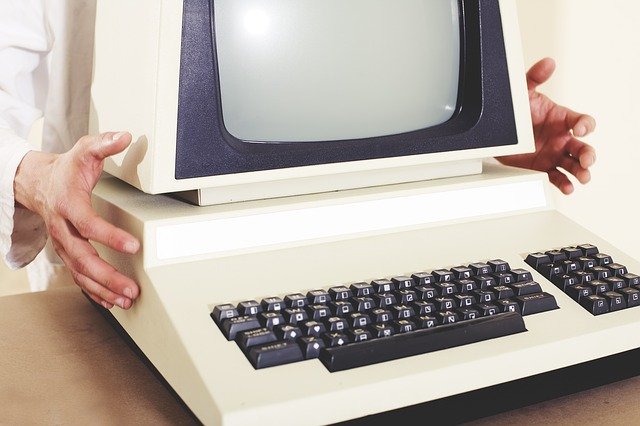If you are reading this article, it means you may be dealing with business computer replacement or issues caused by older machines.
The fact is that all computers eventually become obsolete and need to be replaced, which demands some investment.
We have five tips that are going to help your company to save money when replacing a computer. These tips are also going to help you extend your machine’s lifetime.
Tip #1 – Proactive Maintenance is the secret
It is possible to extend the lifetime of business computers, taking some preventive actions.
- Keep track of all your computers configuration and software versions.
- Create a proactive maintenance schedule with at least one session per month/computer. A pro-active session should cover three main points, physical cleaning, performance assessment, and software upgrade.
- Install an application that informs you about any suspicious activity or underperformance in every computer
Such actions are going to help you to anticipate and mitigate further problems that may damage your computer’s hardware and software and reduce their lifetime.
Tip #2 – Evaluate outsourcing your Computer Management
We know to take the prevention actions mentioned above may be a challenge for your business. Besides the time necessary to keep running it, you need to hire skilled professionals to execute a proper job, which demands investment and training.
Also, depending on how busy your employees are or if you have a lack of back up computers, it is almost impossible to stop a machine for a few minutes, so can you imagine for a whole maintenance session that may last up to 2 hours?
In this case, we suggest you outsource your computer management. Simply put, a third party specialized IT company will manage and monitor the computers, servers and network in your business 24/7, preventing downtime.
Some benefits of outsourcing your computer management are:
- 24/7 monitoring of your business computers
- Preventive actions to anticipate or fix any irregular activity
- No necessity to stop the machine while the solution is running
- You do not have to hire a technician or spend your company’s time
- You may focus on your business core
- Assessment and forecasting on when replacing computers
VBS offers Computer Management with three different VCare Packages, each one made to fit your needs, size and budget. You can schedule a free consultation and give the first step to implement proactive computer maintenance in your business and save money.
Tip #3 – Cloud Solutions means lower costs and advanced technology
Cloud solutions have been gaining relevance in the business world. For example, Microsoft Office 365 and Zoho CRM are 100% remote solutions tailored made for businesses. They do not require local storage, and their functionalities are as good as the locally installed versions.
But when we talk about cloud solutions, it is not just about software. Every day, the number of companies adopting virtual hardware solutions has highly increased. They are using Virtualization Technologies to provide space and distance between computing, storage, networking hardware and the applications they support.
The biggest motivation is simple: using cloud solutions gets you more advanced technology without having to install more equipment.
Therefore with our Cloud Solutions, you can save some money on computers. Virtual solutions demand computers with low-end specifications and, besides the lower investment compared to high-end machines, you have the flexibility to access your files, projects and application any time, everywhere and in any available computer.
Tip #4 – Ask the right question before replacing your computers
Defining when you should replace your company computers is not quite simple. It is related to the performance of your team, customer satisfaction, business development, budget allowance and technology innovation.
However, If your computers are interfering with your business results, that is a sign you need to invest in new machinery.
It does not mean you have to replace every computer that presents performance issues. It is necessary to evaluate every situation to make the best decision.
See above some questions you should do to assess the real necessity of a replacement:
- Could some maintenance help computers perform better?
- Is it more cost-effective to replace than repair computers?
- What are the sources of the issues?
- Are the computer’s configuration adequated to the basic requirements of your team’s tasks?
- Are you planning or have you upgraded software? If so, do the system specifications meet the software requirements?
- Heavy and advanced users may require an OS reinstall for the machine to work more efficiently?
- Is it more cost-effective to replace than repair computers?
Our IT Managed Services help to postpone the necessity to replace a computer with no impact on your team performance, which means your equipment will perform at a peak longer than the average.
We can also help to understand if it is a case to replace or update hardware or software.
Also, our 24/7 computer monitoring service provides reliable information that helps you to decide to invest in a new computer when technically necessary.
Tip #5 – Smart Replacement
You did everything we talked about before. You implemented preventive maintenance, contracted a great company such as VBS taking care of your computers 24/7, implemented Cloud Solutions to run your business projects and IT tasks, and assessed your real need for a new computer. But, as said before, all computers eventually become obsolete and need to be replaced.
Maybe you are in this position now. Or you are going to be sooner or later. And you may ask yourself:
What can I do to optimize the replacement of my computers?
In case you identify a real necessity to replace your business computers, we recommend some actions that are going to help you to save money and do a Smart Replacement:
- Acquire business computers (servers, workstations, laptops) with a minimum 3-year warranty.
- Always check your minimum-software requirements and up the specs on new machines.
- New computers should have the latest Operating System or include a free upgrade to the latest OS version.
- Get the high-end machines for users such as Engineers, Graphic Designers and anyone that needs a powerful system.
- Only purchase low-end computers if the system will not be used much or if you’re running in a virtual environment (cloud solutions).
- Always have a spare computer or two in case of failure, the user will be able to continue business as usual.
- Lease your computers. Leasing is a better wright off and much easier to deal with the refresh cycle. Click here to write off tax tips.
- Depending on market trends, how well the 3-year-old computer is running, you may want to keep it for another year or two. If so, extend the warranty coverage. The cost usually outweighs the fix it yourself cost.
We can help you in the process of replacing your computers. Please, let us know your needs, and we can provide a quotation that is going to help you save money over the next three to five years. Get a Quote Here.
Conclusion
Our five tips are going to help you succeed in replacing your computers, but, mainly, managing your machines to keep working at peak performance and save money.
Follow these five tips above and make your computers work for you, not the opposite.
- Keep a frequent preventive maintenance schedule.
- Have a great company such as VBS taking care of your computers 24/7.
- Implement Cloud Solutions to run your business projects and IT tasks.
- Assess your real need for a new computer.
- Follow our suggestions to do a Smart Replacement.
When do You Replace or Upgrade your Business Ageing Computers?
On average, how often do you replace your business computers? Let us know by placing your comments at the bottom of this article.
– 1 to 2 years (Why so often?)
– 3 to 4 years (Is it seems right for you?)
– 5 to 6 years (What is your secret?)
– Only when it completely breaks down
Author: Leo Marchesini