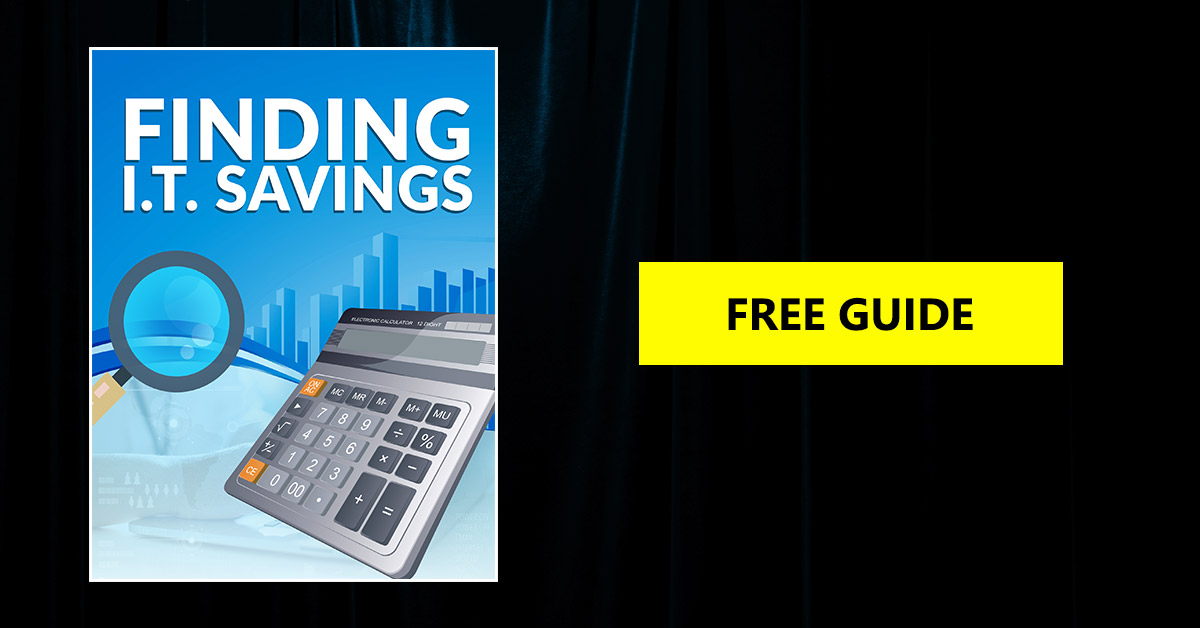Businesses are always looking to make the most of budgets. Information technology (IT) is one area where you can enjoy enterprise-level service without paying big bucks. We outline several key areas to reduce technology costs and save on IT.
Business budgeting is never easy. You try to project what you’ll need and where, while also predicting political or economic trends. Of course, recent events have made budgeting even more challenging, yet forecasting IT needs can feel risky at the best of times. Knowing where to find IT savings is always beneficial.
Despite rapid digital transformation, many businesses can’t afford to expand IT budgets: revenue may be contracting, or there may be other costly items for which the business has to reserve money, or there isn’t C-suite buy-in for investing more in the IT budget when other areas also need attention. Whatever the reason, IT departments gain after adjusting budgets to make new savings.
We explore the top areas where IT teams identify savings. Showing fiscal responsibility is always going to endear your department to top leaders, plus, the savings made can help the business grow faster.
Taking a Hard Look at IT Budgets
Finding IT savings starts with careful examination of where money is currently spent. Something that made financial sense when you signed up may not still be necessary today. You’ll need to review:
- technology requirements right now
- hardware use
- software needs
- provider partnerships
- support services
You may find there are areas that don’t merit the same spending as in the past. Then, you can adjust your budget to meet more important objectives. The next sections discuss each of the listed areas in greater detail.
Technology Requirements Right Now
Something that was the right solution before, may not be what you need now. You might be considering upgrading older desktop computers in your work environment, yet there’s now a migration toward remote work. Postpone those purchases in favour of technology that supports remote collaboration.
Every business is going to need to take stock. Blindly embracing the digital transformation trend isn’t the answer.
Hardware Use
You could adjust IT budget spend by migrating to the cloud. Instead of replacing on-site servers or phone systems, the business might move to the cloud for a fraction of the cost. You’ll avoid the cost of buying expensive hardware, plus, you’ll save on the cost of maintaining and monitoring that technology – not to mention the savings on utility bills, because you would not be paying to power or cool the hardware.
Maximizing hardware use can also make a difference. The days of every application having its own dedicated server are gone. It’s increasingly common to virtualize servers so that several applications or operating systems share the hardware. This saves you money. You might also explore whether you are buying more expensive hardware than you need.
Software Needs
There are many questions to consider when reviewing your software spending:
- How many different software options are you offering?
- Where is the overlap?
- Are you paying hefty fees for software that isn’t being used much?
- Is there a free alternative to the software?
- Could you cancel one software package in favour of upgrading another one that more of your people already use?
- Do you have more software licenses than users?
Even standardizing the software versions your business has running can save money. Having only one version installed simplifies the IT team’s support workload, which, in turn, reduces resource expenditure.
Provider Partnerships
Find some instant savings by looking at your providers, such as internet and phone. Some of the same providers you’re already working with could have better deals for you, but you won’t know it until you ask. It’s good practice to check in with your providers to find out if there are any new, better deals available.
Regularly review the plan you are on with each provider. Sometimes your plan is too low or small. You could be paying more than you would with a plan upgrade, because you’re getting hit with overage charges. Or you may be paying for more plan than you use, and that’s just wasting money.
Audit your internet service provider (ISP), voice plan, off-site storage, and software solutions to find out if there are better offers or cheaper competitors.
You can also save money partnering with a managed services provider (MSP). Spending money on hanging IT may sound counterintuitive, but MSPs typically charge a fixed monthly fee. This is easier to budget around, plus, you gain several benefits:
- Your systems are monitored for issues.
- Experts are working to prevent downtime.
- Consultants look to avoid big-budget blowouts.
- An outside perspective can help find savings.
- The MSP may have supplier partnerships that lead to cost savings for you.
- There is a single point of contact for IT-related issues.
Most repair businesses get paid by the hour. So, they have no incentive to get you back up and running quickly. MSPs, on the other hand, do better the fewer problems you have.
Support Services
Outsourcing your IT support can save money, too. You gain access to experienced IT help to diagnose and resolve critical issues.
Rather than having to call different providers to get your business systems back online, you get access to a service desk that can fix problems fast.
Outsourced IT can:
- provide end-user support for your employees
- handle operating system and standard application updates to reduce vulnerabilities
- monitor cybersecurity to prevent a breach
Their job is to make sure IT is optimized for maximum availability. An expensive repair-focused service may not be able to respond quickly. With outsourced IT you pay a set, predictable fee for support to be always there, ready to respond. Even when there is a sudden spike in demand for help, this partner is more likely to be able to scale up rapidly.
Meanwhile, your existing IT staff can focus on other IT-related and business-generating tasks. You don’t spend time and money recruiting, hiring, and training IT support workers.
CONCLUSION
Your IT budget may be remaining static; however, your costs need not remain fixed. Analysing the several areas identified here can help you identify IT savings. Reducing your personnel count isn’t the only way to free up funds for important technology.
Achieve your business objectives with full IT support. We can help you see where you can adjust your hardware, software, services, and suppliers. Contact us today for help finding your IT savings. Ask about our assessment.